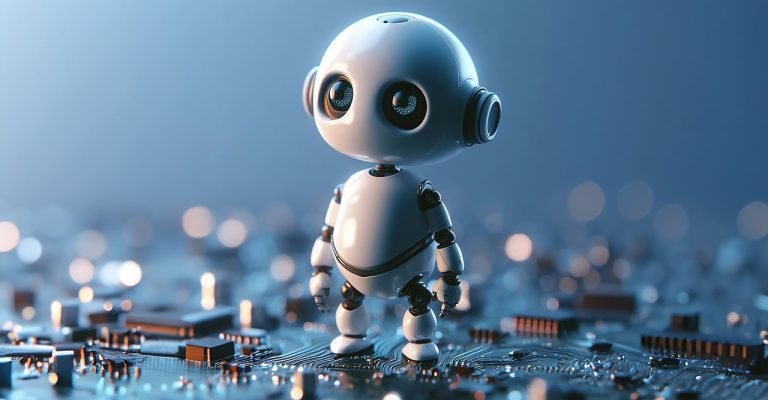In today’s interconnected world, where digital breaches are increasingly common, protecting personal information has become more crucial than ever. Conducting a personal cyber security audit is an essential step towards safeguarding your digital footprint against unauthorised access and cyber threats. This guide delves into the process, ensuring a thorough approach to enhance your online security.
Introduction to Personal Cyber Security
Before diving into the audit process, it’s vital to understand the importance of cyber security in our personal lives. With a significant amount of our personal and financial information stored online, a single breach can lead to identity theft, financial loss, and significant stress. A personal cyber security audit helps you identify vulnerabilities in your digital life and fortify your defences.
Step-by-Step Guide to Conducting Your Audit
1. Take Inventory of Your Digital Life
Identify and list all digital assets: Start by listing every digital device (smartphones, laptops, tablets) and online account (social media, email, banking). Don’t overlook less obvious assets like online shopping accounts or loyalty programs.
2. Secure Your Passwords
Evaluate password strength and uniqueness: Weak or reused passwords are a common entry point for hackers. Assess each account, ensuring that you use strong, unique passwords for each. Consider phrases combined with numbers and symbols.
Implement a password manager: To manage the complexity of multiple strong passwords, use a reputable password manager. These tools can also alert you to compromised or reused passwords.
3. Update and Patch Your Systems
Regularly update all software: Cyber attackers frequently exploit vulnerabilities in outdated software. Ensure your operating systems, applications, and any installed software are up-to-date with the latest security patches.
4. Enable Two-Factor Authentication
Implement 2FA on all accounts: Where available, activate two-factor authentication. This provides an additional security layer, making it harder for unauthorised users to gain access even if they know your password.
5. Manage App Permissions
Review and restrict app permissions: Regularly audit the permissions granted to apps on your devices. Many apps request more access than they need for functionality, potentially compromising your privacy.
6. Educate Yourself About Phishing and Scams
Learn to identify threats: Phishing attacks and social engineering are common methods used by cybercriminals. Familiarise yourself with these tactics and remain sceptical of unsolicited communications asking for personal information or directing you to click on links.
7. Back Up Your Data
Create regular backups: Ensure you have up-to-date backups of important files. Use a combination of external hard drives and cloud storage services to safeguard your data against ransomware attacks or hardware failures.
8. Monitor Your Financial Transactions
Regularly review bank and credit card statements: Stay vigilant for unauthorised transactions. Sign up for alerts from your financial institutions to get notified of any suspicious activity.
9. Conduct Regular Security Audits
Make security audits a routine: Cyber security is not a set-it-and-forget-it task. Schedule regular audits (at least annually) to review and update your security measures.
Advanced Security Measures
For those looking to further enhance their security, consider:
- Using a Virtual Private Network (VPN): A VPN encrypts your internet connection, protecting your data on public Wi-Fi networks.
- Securing your home network: Change the default password on your home router and consider using a more secure DNS service.
Conclusion: Maintaining Digital Hygiene
Conducting a personal cyber security audit is akin to a regular health check-up for your digital life. It’s about identifying vulnerabilities before they can be exploited and staying one step ahead of potential threats. By adopting a proactive approach to your digital security, you can significantly reduce your risk profile and navigate the online world with greater peace of mind.
Recommended Reading and Resources
- Cybersecurity & Infrastructure Security Agency (CISA): Offers guides and resources for improving personal cyber security.
- Electronic Frontier Foundation (EFF): Provides tools and information to help protect your privacy online.