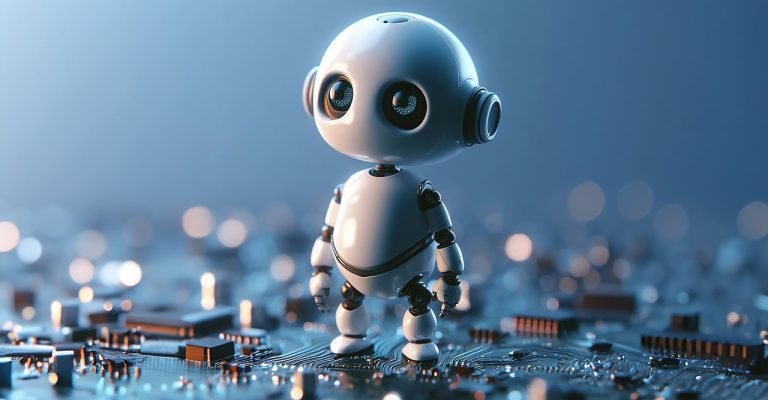We rely heavily on our digital devices to store and access important data such as personal documents, photos, music, and videos. Unfortunately, these devices can fail or be damaged, resulting in the loss of valuable data. This is why it is crucial to regularly back up your devices. In this article, we will explore the importance of backing up your devices and the different methods available to do so.
Why Back Up Your Devices:
Protection Against Hardware Failure:
Hard drives, like any other mechanical component, are prone to failure, and this can happen without warning. The failure of a hard drive can result in data loss, which can be catastrophic if it contains important files such as business documents, financial information, and personal photos. Backing up your device regularly can help you recover your data in the event of hardware failure.
Protection Against Software Corruption:
Malware or viruses can cause software corruption, making it impossible to access important data. In some cases, it may be necessary to format the entire device, which means losing all data stored on it. By regularly backing up your device, you can restore the data to its last-known good state, thus minimizing the risk of data loss.
Protection Against Accidental Deletion:
We’ve all been there; accidentally deleting a file or folder that we meant to keep. This can be especially frustrating if the file or folder contained important data. Regular backups can protect you against accidental deletion by providing a backup of your files and folders.
Enables Access to Data Anywhere:
Backing up your devices to the cloud or an external hard drive allows you to access your data from anywhere in the world. This is especially useful if you travel frequently or work from multiple locations.
Different Methods of Backing Up Your Devices:

Cloud Backup:
Cloud backup is an increasingly popular method of backing up devices. With cloud backup, your data is stored on a remote server, accessible through an internet connection. This means that you can access your data from anywhere, and you do not need to worry about the physical security of an external hard drive. Some popular cloud backup services include Google Drive, iCloud, Dropbox, And OneDrive.

External Hard Drive:
External hard drives are a reliable and affordable way to back up your device. With an external hard drive, you can make a copy of your data and store it on a separate device. This method of backup is useful if you do not have access to a reliable internet connection, as it does not require an internet connection to access your data. Additionally, an external hard drive can be physically disconnected from your device, thus providing an additional layer of security.

Network Backup:
If you have multiple devices on a network, you can use backup software to back up all the devices to a central location, such as a network-attached storage (NAS) device. A NAS device is a device that is connected to a network and allows multiple devices to store data on it. Network backup is useful if you have several devices that need to be backed up regularly.
Built-in Backup Tools:
Most operating systems have built-in backup tools that allow you to create backups of your data. These tools may allow you to create full system backups or back up individual files and folders. Some popular built-in backup tools include Time Machine on macOS and File History on Windows.
In Conclusion
Backing up your devices regularly is essential to protect your data against loss due to hardware or software failure, accidental deletion, or theft. There are several methods available for backing up your data, including cloud backup, external hard drives, network backup, and built-in backup tools. Whichever method you choose, it is important to make backing up your data a regular habit to ensure that you always have.