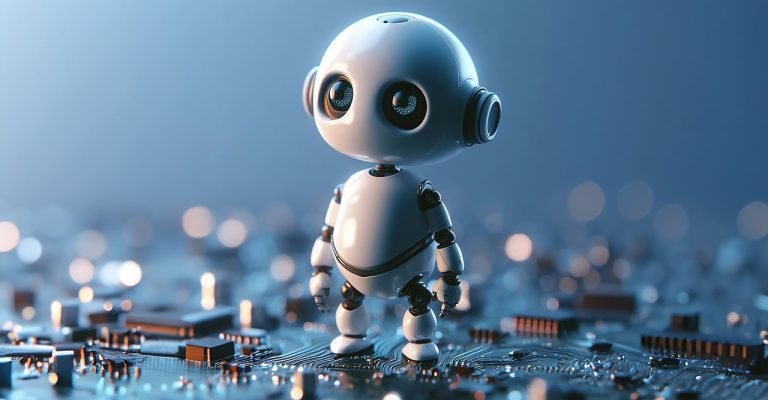Computer viruses and malware are two of the biggest threats that computer users face today. They can cause a wide range of problems, from slowing down your computer to stealing your personal information. In this article, we’ll take a closer look at what computer viruses and malware are, how they work, and what you can do to protect yourself.
What are Computer Viruses?
A computer virus is a type of malicious software (malware) that can replicate itself and spread from one computer to another. Viruses are designed to disrupt normal computer operations, steal personal information, or even take control of your computer.
Viruses can enter your computer through several channels, such as opening infected email attachments, downloading malicious files from the internet, or using an infected USB drive. Once inside your computer, a virus can cause a wide range of problems, including deleting files, stealing passwords, and causing your computer to crash.
What is Malware?
Malware is a broader term that encompasses all types of malicious software, not just viruses. In addition to computer viruses, there are many other types of malware, such as:
- Adware: Software that displays unwanted ads on your computer
- Spyware: Software that secretly monitors your computer activity and steals personal information
- Trojans: Malware that disguises itself as legitimate software to trick you into installing it
- Ransomware: Malware that encrypts your files and demands payment in exchange for unlocking them
Malware can cause many of the same problems as viruses, including slowing down your computer, stealing personal information, and disrupting normal computer operations.
How Do Viruses and Malware Work?
Computer Viruses and malware work by exploiting vulnerabilities in your computer’s operating system or software. Once a virus or malware program gains access to your computer, it can perform a wide range of actions. For example, it might:
- Steal your personal information, such as passwords, credit card numbers, and social security numbers
- Install additional malware on your computer
- Use your computer as part of a larger network to launch attacks on other computers
- Encrypt your files and demand payment in exchange for unlocking them
- Delete files or damage your computer’s operating system
How to Protect Your Computer from Viruses and Malware
Here are some simple steps you can take to protect your computer from viruses and malware:
- Install Anti-Virus and Anti-Malware Software: Anti-virus and anti-malware software can help protect your computer by detecting and removing viruses and malware.
- Keep Your Software Up-to-Date: Make sure you regularly update your operating system, web browsers, and other software to ensure that you have the latest security patches.
- Be Careful When Opening Email Attachments: Only open email attachments from trusted sources, and never open attachments that you weren’t expecting.
- Be Careful When Downloading Files from the Internet: Only download files from trusted websites, and be cautious of downloading files from peer-to-peer networks or other untrusted sources.
- Use a Firewall: A firewall can help protect your computer by blocking unauthorized access to your computer from the internet.
- Be Careful When Using USB Drives: Only use USB drives from trusted sources, and make sure you scan them for viruses and malware before opening any files.
In conclusion
Computer viruses and malware are serious threats that can cause a wide range of problems. By following the tips outlined in this article, you can help protect your computer from these threats. Remember to install anti-virus and anti-malware software, keep your software up-to-date, be careful when opening email attachments and downloading files from the internet, use a firewall, and be cautious when using USB drives. By taking these steps, you can help ensure that your computer stays safe and secure.