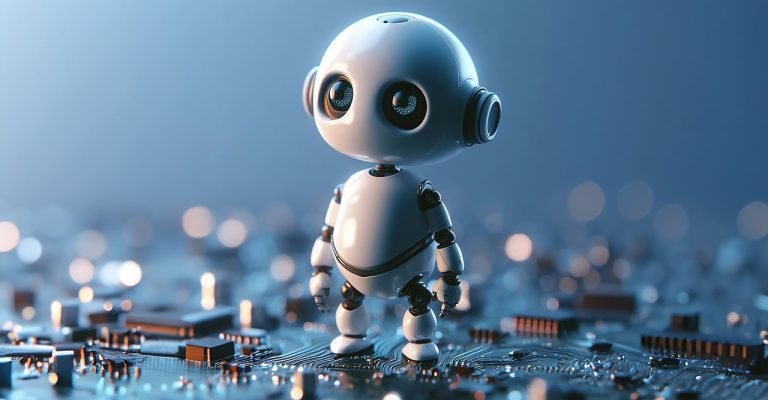The Essential Security Tips
In today’s digital age, the security of a small business is paramount. As a small business owner, protecting your company’s data and assets should be a top priority. The consequences of a data breach can be devastating, both financially and to your reputation. Here are 10 essential security tips for small businesses to keep your business secure.

Use Strong Passwords
The first security tips are always, Passwords should be complex, unique, and changed regularly. Simple passwords such as “password123” or “123456” can be easily hacked. Consider using a password manager to keep track of all your passwords. This will allow you to use strong passwords for all your accounts and ensure that you never forget them.
Secure Your Network
Use firewalls and secure routers to protect your network. Ensure that Wi-Fi networks are secured with strong passwords and that only authorised users can access them. This will prevent unauthorised access to your network and protect your company’s data.
Keep Software Up to Date
a critical security tips is to ensure that all software, including operating systems, antivirus software, and applications, is up to date with the latest security patches. This will prevent vulnerabilities in the software from being exploited by hackers.
Use Encryption
Encrypt sensitive data, such as financial records and customer information, to prevent unauthorized access. Encryption scrambles the data so that only those with the proper decryption key can access it. This ensures that even if your data is stolen, it will be useless to the thief.
Back Up Your Data
Regularly back up your data to prevent data loss in case of a cyber-attack or system failure. This will ensure that your company can continue to function even in the event of a catastrophic failure.
Train Employees
One of the most effective security tips is to train employees on basic cybersecurity practices, such as identifying phishing emails and avoiding clicking on suspicious links. Human error is one of the biggest causes of security breaches. Educating your employees on how to identify and avoid common cyber threats can help prevent security breaches.
Limit Access
Limit employee access to sensitive information on a need-to-know basis and revoke access immediately for former employees. This will ensure that only those who require access to sensitive information can access it, and that access is revoked immediately for those who no longer require it.
Use Multi-Factor Authentication
Use multi-factor authentication for sensitive accounts, such as email and banking. Multi-factor authentication requires two or more forms of identification to access an account, such as a password and a code sent to a mobile phone. This adds an extra layer of security to your accounts and makes it much more difficult for hackers to gain access.
Implement a Security Policy
Develop and enforce a comprehensive security policy that covers data protection, password management, and device usage. A security policy outlines the rules and procedures that employees must follow to ensure the security of company data and assets. It is important to regularly review and update the security policy to ensure that it is effective.
Monitor Activity
Regularly monitor network activity and keep an eye out for any suspicious activity that could indicate a security breach. This will enable you to identify and respond to security breaches quickly before they can cause too much damage.
In conclusion,
These 10 essential security tips for small businesses can help protect your company’s data and assets from cyber threats. By implementing these security measures and educating your employees on cybersecurity best practices, you can ensure the security of your small business and prevent costly data breaches.