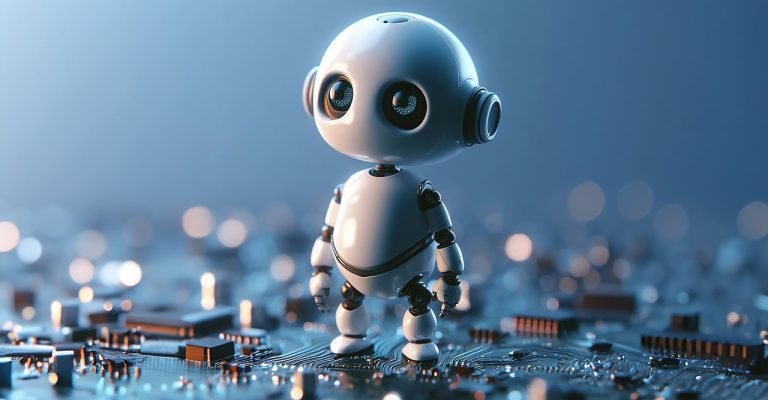Protecting Children Online
In today’s digital age, children are growing up surrounded by technology, from smartphones and tablets to gaming consoles and laptops. While these devices can be incredibly useful and entertaining, they also pose risks to children’s safety and wellbeing online.
As a parent or caregiver, it’s important to take steps to protect your children from these risks and help them navigate the online world safely. This guide is designed to provide practical tips and advice on how to protect children online, from setting boundaries and monitoring their online activity to teaching them how to stay safe and secure while using the internet. By following these tips, you can help your children develop responsible online habits and ensure that they have a positive and safe experience online.
Educate Yourself
As a parent or caregiver, it’s important to understand the potential dangers that children may face online. Take some time to learn about the internet and the risks associated with it. This will help you make informed decisions about how to you can protect your children online.
Communicate With Your Child
Talk to your child about online safety and the potential dangers that exist. Encourage them to come to you if they encounter anything online that makes them uncomfortable. Establish an open and honest dialogue so that your child feels comfortable discussing anything that may worry them.
Set Ground Rules
One of the easiest ways of protecting children online is to establish clear rules for internet use in your home. This may include limiting screen time, setting boundaries around which websites are allowed, and ensuring that your child understands the consequences for breaking the rules.
Monitor Internet Use
Keep an eye on what your child is doing online. Use parental controls to block inappropriate content and monitor their social media accounts. You can also use software to track your child’s internet activity and receive alerts when they visit potentially dangerous websites.
Use Child-Friendly Search Engines
Child-friendly search engines like Kiddle or KidRex can help prevent children from accidentally coming across inappropriate content. These search engines are designed to filter out adult content, making them a safe choice to support you in protecting children online.
Teach Safe Browsing Habits
Teach your child safe browsing habits, such as not clicking on links or opening attachments from unknown sources. Encourage them to use strong passwords and to log out of their accounts when they’re finished using them.
Use Privacy Settings
Make sure your child’s social media accounts are set to private, and only allow people they know to follow them. Review their privacy settings regularly to ensure that they’re not inadvertently sharing personal information with strangers.

Be Cautious with Personal Information
Teach your child to be cautious when sharing personal information online, such as their full name, address, or phone number. Encourage them to think carefully before sharing any personal information and to avoid giving out sensitive details to strangers, this is key to protecting children online.
Teach Them to Trust Their Instincts
Teach your child to trust their instincts and not engage with anything that makes them uncomfortable. Encourage them to tell you or another trusted adult if they encounter anything online that concerns them.
Stay Involved
Stay involved in your child’s online activities and continue to educate them on internet safety as they grow older. As they get older, they may encounter new risks online, so it’s important to stay up-to-date on the latest threats and to continue having open and honest conversations about online safety.
In conclusion
The internet can be a great resource for children, but it’s important to take steps to protecting children online from potential dangers. By following these tips, you can help keep your child safe online and give them the tools they need to navigate the internet safely and responsibly.