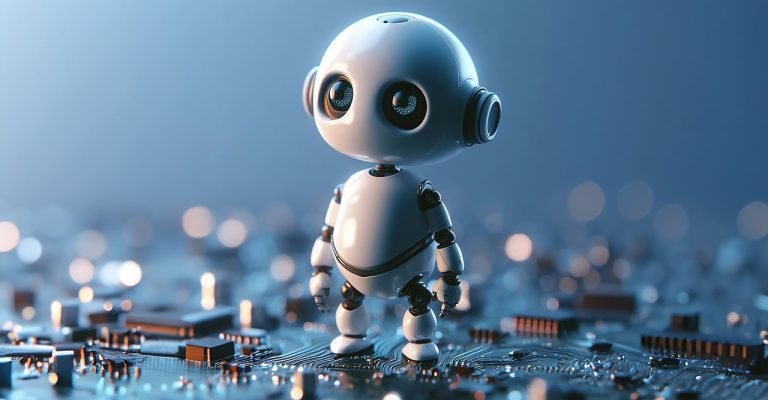In the age of digital mobility, public Wi-Fi networks are a lifeline, keeping us connected in cafes, airports, and other public spaces. Yet, this convenience is shadowed by the risk of cyber-attacks. Wi-Fi, often less secure, is a popular target for hackers seeking to intercept personal data. Understanding these risks and taking proactive measures is essential for anyone who frequently connects to these networks. This article explores practical strategies to enhance your cybersecurity on public Wi-Fi networks.
Public Wi-Fi: Comprehensive Guide to Safeguarding Your Data
- Leverage the Security of VPNs: Virtual Private Networks (VPNs) are critical tools for securing your online activities. They encrypt your internet connection, making it difficult for hackers on the same network to snoop or intercept your data. When selecting a VPN, prioritise providers known for their strong security features and positive customer feedback.
- Exercise Caution with Sensitive Transactions: Performing sensitive tasks such as online banking, shopping, or accessing confidential information on public Wi-Fi is risky. If necessary, use a secure, private network or a cellular data connection, which are typically more secure than Wi-Fi. HTTPS websites should be the minimum standard for any sensitive online activity, as they encrypt data transmitted between your browser and the website.
- Avoid Automatic Connections to Public Wi-Fi: Many devices have settings that automatically connect to available Wi-Fi networks. Disable this feature to prevent your device from unknowingly connecting to potentially unsafe public Wi-Fi networks.
- Stay Updated with the Latest Software and Security Patches: Regularly updating your device’s operating system and installed software is crucial. These updates often include vital security patches that protect against known vulnerabilities, making your device less susceptible to attacks.
- Implement Two-Factor Authentication for Enhanced Security: Two-factor authentication (2FA) adds an extra security layer to your online accounts. This method requires a second form of verification (like a text message or an app notification) in addition to your password, significantly reducing the risk of unauthorised access.
- Utilise Firewalls for Additional Protection: Firewalls monitor, and control incoming and outgoing network traffic based on predetermined security rules. Ensure your device’s firewall is active and properly configured to help block malicious traffic and unauthorised connections.
- Be Wary of Phishing Attempts on Public Networks: Hackers often use phishing tactics on public Wi-Fi networks. Be cautious about clicking on links or downloading attachments from unknown or unsolicited sources. Phishing attempts often masquerade as legitimate requests or urgent messages to trick users into revealing sensitive information.
- Use Secure and Encrypted Messaging Apps: For communication over public Wi-Fi, opt for messaging apps that offer end-to-end encryption. This ensures that your conversations remain private, even if the network security is compromised.
- Educate Yourself About Public Wi-Fi Security: Staying informed about the latest cybersecurity threats and protection strategies is vital. Regularly educate yourself about the risks associated with public Wi-Fi and the best practices for staying safe online.
Conclusion: Empowering Your Digital Safety on Public Wi-Fi
In conclusion, while the convenience of public Wi-Fi is undeniable, it should not be enjoyed at the expense of our digital security. By following the practices outlined in this article, staying informed, and fostering a culture of cybersecurity awareness, we can confidently and safely make the most of the connectivity that public Wi-Fi networks offer. Remember, in the digital world, your security is in your hands; safeguard it with knowledge, vigilance, and proactive measures.
Furthermore, in this journey of securing our digital footprints, we must also acknowledge our collective responsibility. Sharing knowledge and best practices with friends, family, and colleagues not only enhances your security circle but also contributes to a more secure digital community. After all, the strength of a network, even in a cybersecurity context, often lies in its collective awareness and preparedness.