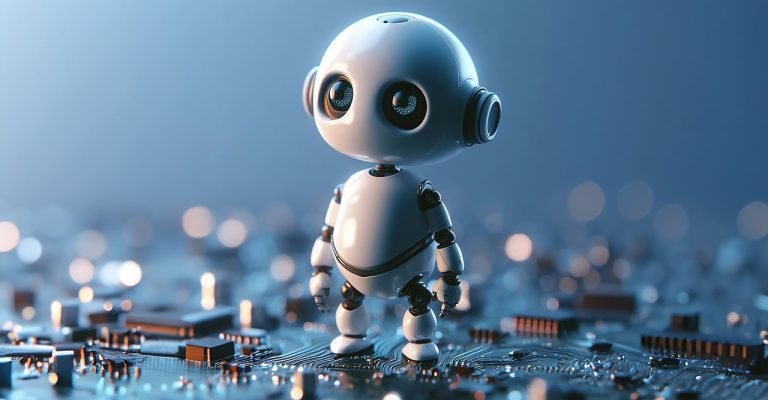The Internet has woven itself into the fabric of our daily lives, serving as a pivotal tool for work, communication, entertainment, and much more. Despite its convenience, the Internet also comes laden with potential security risks that can compromise your personal data and the devices you use. In this light, securing your home network is of paramount importance. This article aims to equip you with best practices to safeguard your home network against unauthorised access and potential cyber threats.
Change Default Login Credentials
Arguably, the most critical step in securing a new home network is to change the default login credentials of your router. Default usernames and passwords for many popular routers are readily available online, rendering them susceptible to hacking. Opting for a unique, strong password will significantly bolster your network’s security.
Reference: How to Change Your Router Password
Regularly Update Firmware and Software
Outdated firmware and software can serve as a weak link in your security chain. Manufacturers periodically release updates to patch vulnerabilities and improve performance. Make sure to install these updates promptly to keep your home network secure.
Reference: Why Software Updates Are Important
Enable Encryption
Activating encryption protocols such as WPA2 or WPA3 is instrumental in preventing unauthorised access. Encryption scrambles the data transmitted between your devices and the router, rendering it indecipherable to potential intruders.
Reference: Understanding Wi-Fi Encryption
Implement Strong Passwords
The use of robust, unique passwords for all your devices and network accounts can serve as a formidable line of defence for your home network. A robust password should comprise at least 12 characters, incorporating a mix of letters, numbers, and special characters.
Reference: Creating a Strong Password
Disable Remote Access
While remote access can be convenient for managing your router settings from afar, it also poses a security risk. Disabling this feature can effectively nullify this potential avenue for cyber intrusion on your home network.
Reference: Risks of Remote Access
Enable Firewalls On Your Home Network
Firewalls serve as the guardians of your network, scrutinising incoming and outgoing traffic to block malicious activities. Enabling firewalls on both your router and devices can significantly enhance your home network’s security.
Reference: How Do Firewalls Work?
Disable Unnecessary Services
Your router may come with pre-installed services that are surplus to your requirements. These services can potentially serve as entry points for hackers. Deactivating them can mitigate these risks on your home network.
Reference: Reducing Security Risks
Enable Guest Networks
Creating a separate network for guests prevents them from gaining access to your primary network and connected devices. This feature is especially useful if you frequently have visitors requiring Internet access, keeping your network secure.
Reference: Setting Up a Guest Network
Disable SSID Broadcast
Disabling the SSID (Service Set Identifier) broadcast function on your router makes your home network less conspicuous, thereby reducing its vulnerability to potential hackers.
Reference: What is SSID?
Monitor Network Activity
Keeping an eye on your home network activity allows you to detect any anomalies or unauthorised devices connected to your network. Many routers come with built-in monitoring features to assist you in this regard.
Reference: Monitoring Network Activity
Conclusion
Securing your home network is not a one-time endeavour but a continuous process that requires vigilance and proactive management. Your home network is often the gateway to your personal digital world; thus, its security is not something that can be compromised or overlooked.
In addition to implementing these recommendations, it’s also important to educate all household members about the importance of network security. This means cautioning against suspicious emails, being careful about the websites visited, and being discerning when clicking on links or downloading files. Cybersecurity is a collective effort that goes beyond installing firewalls or changing passwords; it requires a comprehensive approach involving both technology and user awareness.
Remember that technology alone cannot offer a fool-proof security solution; your alertness and educated actions complete the circle of security around your home network. So, continue to stay vigilant, exercise caution when sharing sensitive information online, and consistently monitor your network to promptly identify and address any suspicious activities.
By making security a routine, you can effectively mitigate risks and create a more secure and safe digital environment for yourself and your family. And in today’s interconnected world, there’s truly no substitute for a well-protected home network.