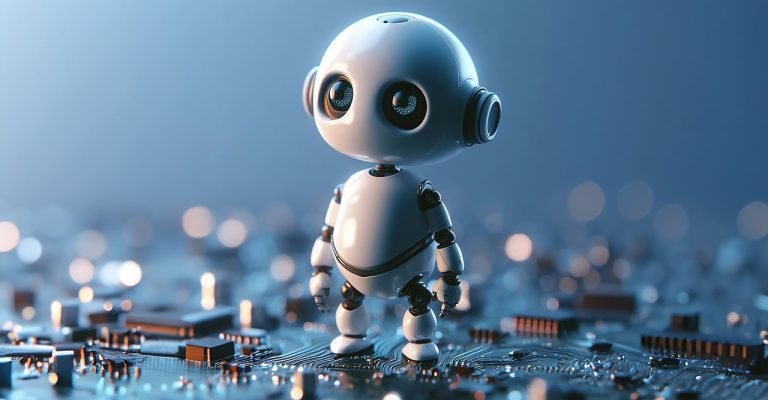Social engineering is a common type of cyber attack that targets individuals rather than computer systems. It involves manipulating people to divulge sensitive information or perform an action that may compromise security. Small businesses are particularly vulnerable to social engineering attacks because they may not have the resources or expertise to detect and prevent them. In this post, we’ll discuss what social engineering is, the types of attacks, and how small businesses can protect themselves against them.
What is Social Engineering?
It is a technique used by cyber attackers to exploit human psychology and manipulate individuals into divulging sensitive information or performing an action that may compromise security. Engineering attacks can occur through various channels, such as phone calls, emails, or in-person interactions. Attackers can use social engineering tactics to gain access to sensitive data, steal money, or install malware on a victim’s device.

Types of Social Engineering Attacks:
- Phishing: Phishing attacks are the most common type of social engineering attack. They involve sending emails that appear to be from a reputable source to trick victims into revealing sensitive information, such as passwords or credit card numbers.
- Pretexting: Pretexting involves creating a fake scenario to gain the victim’s trust and obtain sensitive information. For example, an attacker may impersonate a bank employee and ask the victim to confirm their account details.
- Baiting: Baiting involves offering a reward or incentive to victims to get them to perform an action that may compromise security. For example, an attacker may leave a USB drive labeled “payroll” in a public place in the hope that someone will pick it up and insert it into their computer.
- Quid Pro Quo: Quid pro quo involves offering a service or product in exchange for sensitive information or access to a system. For example, an attacker may offer a free software upgrade in exchange for the victim’s login credentials.
How to Protect Against Social Engineering Attacks:
- Provide Regular Employee Training: Small businesses should provide regular employee training on security best practices, including how to recognise and avoid attacks.
- Implement Access Controls: Access controls can limit the amount of sensitive information that employees can access. Access controls can help prevent employees from unintentionally revealing confidential information during attacks.
- Use Multi-Factor Authentication (MFA): MFA adds an extra layer of security by requiring additional verification before granting access to systems or data. MFA can prevent unauthorised access by attackers who may have obtained the victim’s login credentials.
- Limit Personal Information Sharing: Employees should be trained to limit personal information sharing, both in-person and online. This can help prevent attackers from using personal information to craft targeted attacks.
- Keep Software and Security Patches Up To Date: Keeping software and security patches up-to-date can help prevent attackers from exploiting known vulnerabilities to carry out attacks.
- Conduct Regular Security Assessments: Regular security assessments can help identify vulnerabilities and gaps in security controls. This can help small businesses take proactive measures to prevent attacks before they happen.
In conclusion,
Social engineering attacks are a significant threat to small businesses. By implementing security controls, providing regular employee training, and limiting personal information sharing, small businesses can protect against social engineering attacks. Small businesses should stay vigilant and take proactive measures to protect against social engineering attacks. With the right security measures in place, small businesses can safeguard their assets and reputation.