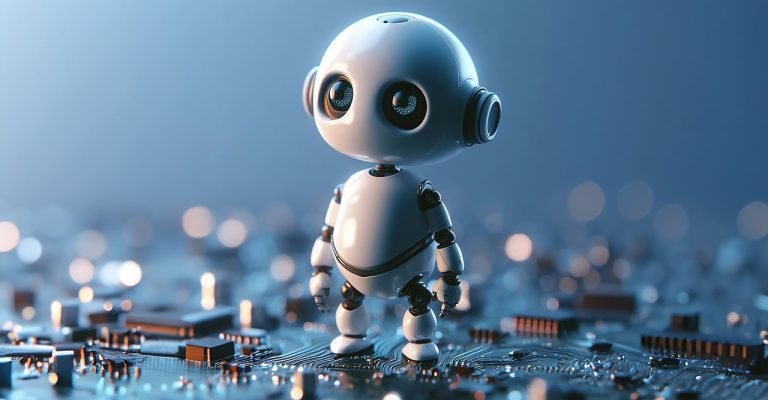Dangers of Public Wi-Fi Introduction
In our fast-paced, interconnected world, public Wi-Fi networks have become essential. From coffee shops and airports to libraries and shopping malls, these hotspots provide easy internet access, enabling us to work, communicate, and stay connected on the go. However, despite the undeniable benefits, public Wi-Fi networks harbour many hidden dangers that pose significant risks to users’ personal data and privacy. This article aims to shed light on the potential dangers of public Wi-Fi, exploring how cybercriminals exploit these networks and offering practical advice on protecting yourself from lurking threats. By raising awareness of these risks, we hope to promote responsible internet usage and encourage adopting necessary safety measures while using public Wi-Fi networks.
Eavesdropping: Listen Before You Leap
One of the biggest dangers of public Wi-Fi is eavesdropping. Imagine someone secretly listening to your private conversation without your knowledge or consent. Cybercriminals can eavesdrop electronically by intercepting your online communications.
This can happen during personal conversations, business meetings, or electronic communications like phone calls, emails, or instant messages. Eavesdroppers seek sensitive information, such as login credentials or financial data, which they can use for various malicious purposes.
For instance, while you’re enjoying your latte at your favourite café and logging into your bank account, a hacker could be capturing your login details. Eavesdropping on a public network doesn’t require highly sophisticated tools, making it a common threat to many unsuspecting users.
Man-in-the-Middle (MITM) Attacks: The Invisible Interloper
A Man-in-the-Middle (MITM) attack is another one of the dangers of Public Wi-Fi, it is a sneaky cyberattack where a hacker intercepts and alters the communication between two parties who believe they are directly communicating with each other. This attacker secretly relays and possibly alters the communication between the two parties without their knowledge.
In a typical MITM attack, the hacker positions themselves between the two parties and intercepts their communication. The attacker can read, change, or inject new data into the communication before relaying it to the intended recipient. This allows the attacker to steal sensitive information, such as login credentials, credit card numbers, or personal information.
Consider an example where you’re accessing your email via public Wi-Fi at an airport. An attacker could intercept the communication between you and the email server, gaining access to your emails and potentially more if those emails contain sensitive information.
Malware Injection: The Unwanted Guest
Another danger of public Wi-Fi is malware injection. Malware injection is a type of cyber-attack where malicious code is inserted into legitimate software programs or websites. The malware is designed to perform harmful actions on the infected system, such as stealing sensitive data, disrupting system operations, or allowing unauthorised access.
Malware injection can occur in various ways, including exploiting vulnerabilities in software applications, injecting malicious code into website scripts or files, or using social engineering techniques to trick users into downloading and installing malware.
For example, you might visit a compromised website while on public Wi-Fi, unknowingly downloading malware that could monitor your keystrokes, capturing everything you type, including passwords and private messages.
Wi-Fi Sniffing: Peeking Into Your Data
Wi-Fi sniffing is another technique used by hackers to exploit the dangers of public Wi-Fi. Hackers can use Wi-Fi sniffing to intercept and analyse wireless network traffic. It involves using specialised software tools to capture and analyse data transmitted over Wi-Fi networks.
Wi-Fi sniffing can be used for monitoring network activity, troubleshooting network issues, or identifying security vulnerabilities. However, it can also be used for malicious purposes, such as eavesdropping on network traffic to steal sensitive, private, and personal information.
Imagine you’re shopping online using public Wi-Fi, entering your credit card details. A hacker using Wi-Fi sniffing tools could capture and misuse this information.
Rogue Hotspots: The Imposter Networks
Hackers can create fake Wi-Fi networks, known as rogue hotspots. These unauthorised access points are set up by malicious actors intending to intercept and steal data from unsuspecting users. These hotspots often mimic legitimate Wi-Fi networks, such as those found in coffee shops, hotels, or airports, to trick users into connecting to them.
When you connect to a rogue hotspot, the attacker can see all the information you send over the internet. This includes emails, passwords, and even credit card numbers. For example, you might think you’re connecting to the Wi-Fi at your hotel, but you’re actually connecting to a network set up by a hacker in the room next door.
Phishing Over Wi-Fi: Don’t Take the Bait
Phishing attacks over public Wi-Fi are another significant risk. Cybercriminals can use compromised networks to send fake messages or set up fraudulent websites that look legitimate to trick users into revealing personal information.
For instance, you might receive an email that appears to be from your bank while connected to public Wi-Fi, asking you to verify your account details. These emails often contain links to fake websites designed to capture your login information.
Session Hijacking: The Uninvited Guest
Session hijacking is another threat where an attacker takes over a user’s session on a public Wi-Fi network. Once an attacker has hijacked your session, they can access your online accounts and perform actions as if they were you.
Imagine logging into your social media account on public Wi-Fi. A hacker could hijack your session and post, message, or change your settings without your knowledge.
Stay Safe on Public Wi-Fi: Practical Tips
To protect yourself from these attacks, taking precautions when using public Wi-Fi networks is important:
- Use a VPN: A Virtual Private Network (VPN) encrypts your internet connection, making it harder for hackers to intercept your data.
- Avoid Sensitive Activities: Refrain from online banking or shopping on public Wi-Fi. Save these activities for secure, private networks.
- Keep Your Device Updated: Regularly update your device’s operating system and security software to protect against vulnerabilities.
- Verify the Network: Confirm the name of the Wi-Fi network with staff before connecting to avoid rogue hotspots.
- Use HTTPS: Ensure the websites you visit use HTTPS, which encrypts data between your browser and the website.
- Disable Automatic Connections: Turn off the feature that automatically connects your device to available networks.
- Enable Firewall: Make sure your device’s firewall is turned on to add an extra layer of security.
Conclusion
By understanding and acknowledging the dangers of public Wi-Fi, you can take the necessary steps to protect your personal information and ensure a safer online experience. Remember, while public Wi-Fi is convenient, it’s crucial to stay vigilant and adopt good security practices to keep cyber threats at bay.