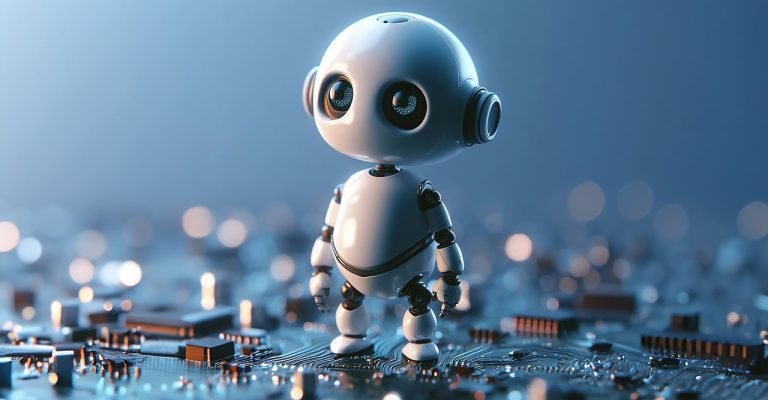What is Ransomware
It is a type of malicious software that has become increasingly common in recent years. It infects a computer system and encrypts the victim’s files, rendering them inaccessible until a ransom is paid to the attacker. The attacker usually demands payment in cryptocurrency to avoid detection and may threaten to delete the files if the ransom is not paid within a certain period.

While it can affect anyone, it is particularly damaging to businesses, governments, and other organisations that rely on sensitive information to operate. A successful ransomware attack can result in the loss of critical data, reputational damage, and financial loss.
Defend Against Ransomware
To defend against ransomware, it is important to take a proactive approach to cybersecurity. Here are some key steps that individuals and organizations can take to protect themselves:
Install and regularly update anti-virus and anti-malware software:
This will help to detect and remove any malicious software before it can cause damage. Be sure to keep your security software up to date to ensure that it is effective against the latest threats.
Use a firewall:
A firewall can prevent unauthorised access to your computer or network and help to block potential ransomware attacks. Make sure that your firewall is configured correctly and is up to date with the latest security patches.
Keep your operating system and software up to date:
Attackers can exploit software vulnerabilities to install ransomware, so it’s important to regularly update your system and software with the latest security patches. Many operating systems and software applications offer automatic updates, so be sure to take advantage of this feature.
Backup your data:
Regularly backing up your data to an external hard drive, cloud storage or other secure location can help you recover your files in case of a ransomware attack. It is important to have multiple backups in various locations to ensure that you can still access your data if one backup is compromised.
Exercise caution when opening emails and downloading attachments:
Do not open emails from unknown sources and avoid downloading suspicious attachments. If in doubt, verify the authenticity of the email with the sender. Attackers often use social engineering tactics to trick users into downloading malicious software, so it is important to remain vigilant.
Educate yourself and your employees:
Train yourself and your employees on how to identify and avoid potential ransomware attacks. This can help prevent attacks from being successful in the first place. Make sure that your employees are aware of the risks of ransomware and know what to do if they suspect that they have been infected.
In Conclusion
Ransomware is a serious threat that can have devastating consequences for individuals and organisations alike. By taking a proactive approach to cybersecurity and following these steps, you can reduce your risk of becoming a victim of ransomware. Remember that prevention is always better than cure, so make sure that you are taking steps to protect yourself and your data from this very dangerous form of malware.