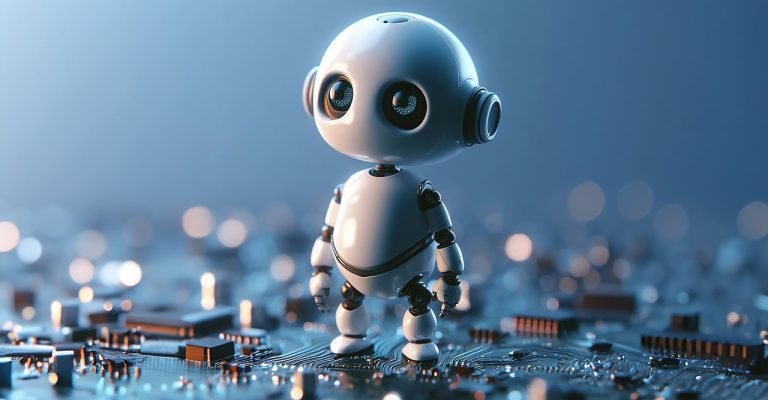In a world where technology and mobility intersect to create new ways of working, digital nomadism has become an increasingly popular lifestyle. Combining travel and remote work offers incredible freedom but also introduces various cybersecurity risks. Digital nomads frequently move from place to place, depend on public Wi-Fi networks, manage sensitive information across different countries, and use multiple devices. This dynamic way of life demands strong cyber hygiene practices to protect against unique threats. Here’s a comprehensive guide to essential cyber hygiene practices for digital nomads, ensuring digital security no matter where your journey takes you.
What is Cyber Hygiene?
Cyber hygiene refers to the regular practices and steps users take to maintain the health and security of their digital devices. Similar to personal hygiene for good health, cyber hygiene is crucial for protecting your digital assets. For digital nomads, who work in various environments and face diverse threats, maintaining good cyber hygiene is an ongoing and vital task.
Essential Cyber Hygiene Practices for Digital Nomads
1. Secure Your Devices
Protect all your devices with strong, unique passwords or biometric authentication. Use advanced password managers to generate and securely store complex passwords. Encrypting your device’s storage adds another security layer, making it hard for unauthorized people to access your data if your device is lost or stolen.
Tips for Device Security:
- Use Password Managers: They can create and store strong, unique passwords for all your accounts.
- Enable Encryption: Encrypt your device storage to protect sensitive information.
- Regularly Update Passwords: Change passwords periodically to enhance security.
- Use Biometrics: Fingerprint and facial recognition can provide an additional layer of security.
2. Use a VPN
Public Wi-Fi networks can be risky, so always use a Virtual Private Network (VPN) to encrypt your internet connection. A VPN hides your online activities from prying eyes and secures your data from potential interceptors. Choose a VPN service with a wide range of server locations to access geo-restricted content while traveling.
Choosing the Right VPN:
- Server Locations: Ensure the VPN provider has servers in the regions you frequently visit.
- No-Log Policy: Select a VPN that does not keep logs of your online activities.
- Speed and Reliability: Look for a VPN that offers high-speed connections and reliable performance.
- Customer Support: Opt for a provider with 24/7 customer support to help with any issues.
3. Keep Software Updated
Regularly updating your software is crucial for security. Updates often fix vulnerabilities that cybercriminals exploit. Enable automatic updates for your operating system and applications to ensure you’re protected against the latest threats.
Importance of Software Updates:
- Security Patches: Updates fix known vulnerabilities that can be exploited by hackers.
- New Features: Updates often include new features that can improve your productivity and security.
- Compatibility: Keeping software updated ensures compatibility with other updated systems and applications.
4. Use Two-Factor Authentication (2FA)
Two-factor authentication (2FA) boosts account security by requiring two forms of identification: something you know (like a password) and something you have (like a mobile device). Whenever possible, opt for more secure methods like hardware security keys or biometric verification.
Benefits of 2FA:
- Enhanced Security: Even if your password is compromised, the second factor provides additional protection.
- Ease of Use: Many 2FA methods, like mobile apps, are user-friendly and quick to set up.
- Widely Supported: Most major services and platforms support 2FA, making it easy to implement.
5. Be Aware of Phishing Scams
Phishing scams are common and often appear as urgent or official communications. Always scrutinize email senders, links, and attachments to avoid falling victim. If unsure, contact the source directly through official channels.
How to Spot Phishing Scams:
- Check the Sender’s Email Address: Look for inconsistencies or unfamiliar addresses.
- Avoid Clicking Links: Hover over links to see the actual URL before clicking.
- Look for Spelling and Grammar Mistakes: Many phishing emails contain errors that can be a red flag.
- Verify with the Source: When in doubt, contact the organization directly to verify the email’s authenticity.
6. Backup Your Data
Regular, encrypted backups of your data to a secure cloud service or external drive can be a lifesaver if your device fails, is stolen, or is hit by ransomware. Automate backups to ensure your data is consistently protected without needing manual intervention.
Best Practices for Data Backup:
- Use Encryption: Ensure your backups are encrypted to protect sensitive information.
- Automate Backups: Schedule regular backups to avoid forgetting.
- Multiple Backup Locations: Use both cloud storage and physical external drives for redundancy.
- Regularly Test Restores: Periodically test restoring data from backups to ensure they work correctly.
7. Install Antivirus Software
Don’t overlook antivirus software—it provides real-time protection against malware, ransomware, and other online threats. Choose a reputable antivirus that is lightweight, effective, and works across different platforms.
Choosing the Right Antivirus:
- Comprehensive Protection: Look for antivirus software that protects against a wide range of threats.
- Real-Time Scanning: Ensure it offers real-time protection to detect threats as they arise.
- Regular Updates: The software should receive regular updates to protect against new threats.
- Multi-Platform Support: Choose software that works on all your devices, whether they’re Windows, macOS, Android, or iOS.
8. Secure Your Network
If you work from home or in co-working spaces, securing your network is vital. Use a reliable router, change default settings, and consider setting up a VPN on your router for extra security. Creating a guest network for visitors can protect your primary network from potential threats.
Tips for Network Security:
- Change Default Settings: Customize your router’s settings, including the default password and SSID.
- Use WPA3 Encryption: Ensure your network uses the latest and most secure encryption standard.
- Disable WPS: Wi-Fi Protected Setup can be vulnerable to attacks; disable it if not needed.
- Monitor Connected Devices: Regularly check the devices connected to your network to spot any unauthorized access.
9. Practice Safe Online Behavior
Be cautious about the personal information you share online and regularly review your social media privacy settings. Minimizing your digital footprint can reduce the risk of targeted attacks. Encourage your friends and colleagues to adopt similar practices to strengthen the overall security of your digital circle.
Safe Online Practices:
- Review Privacy Settings: Regularly check and update your social media privacy settings.
- Limit Personal Information: Avoid sharing sensitive information publicly online.
- Be Skeptical of Unknown Contacts: Be cautious when interacting with unknown individuals online.
- Educate Your Network: Encourage others to practice safe online behavior to create a more secure digital environment.
10. Stay Informed and Adapt
Cybersecurity is always evolving, with new threats emerging frequently. Stay updated on the latest security trends and threats to defend yourself proactively. Participate in online forums, follow cybersecurity news, and consider formal cybersecurity training tailored for remote workers.
Staying Informed:
- Follow Cybersecurity News: Keep up with the latest news in cybersecurity to stay aware of new threats.
- Join Online Communities: Participate in forums and groups focused on cybersecurity.
- Take Online Courses: Enroll in cybersecurity courses to deepen your knowledge.
- Attend Webinars and Conferences: Join online events to learn from experts in the field.
Moving Forward
As the digital nomad lifestyle grows, maintaining stringent cyber hygiene practices becomes more important. By adopting these strategies, digital nomads can enjoy their freedom without compromising their digital security.