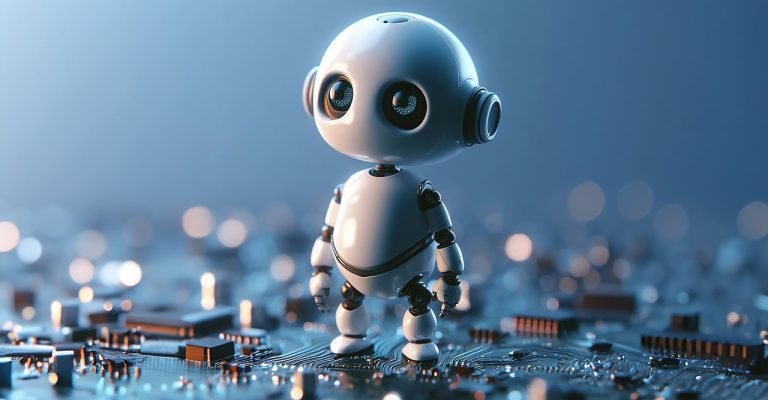Remote Working
The rise of remote work has been one of the most significant changes in the modern workforce, particularly in the wake of the COVID-19 pandemic. While remote work has its benefits, such as increased flexibility and reduced commuting time, it also comes with its own set of challenges. One of the most significant challenges is the cybersecurity risks associated with remote work environments. In this article, we will explore some of the common cybersecurity risks and provide tips on how to stay safe.

Phishing attacks
Phishing attacks are one of the most common cybersecurity risks associated with remote work environments. Phishing attacks involve scammers posing as legitimate organisations or individuals to trick users into giving up sensitive information, such as usernames, passwords, and credit card details. In a remote work environment, where employees may be using personal devices or public Wi-Fi networks, phishing attacks can be even more effective.
To stay safe from phishing attacks, employees should be trained on how to identify phishing emails and avoid clicking on suspicious links. Additionally, employees should use two-factor authentication whenever possible and use a virtual private network (VPN) to connect to the internet.
Unsecured networks
When working remotely, employees may connect to unsecured Wi-Fi networks, such as those found in coffee shops or public places. These networks are often unencrypted, which means that anyone on the same network can potentially intercept data transmitted between the employee’s device and the internet. Hackers can use this vulnerability to steal sensitive data, such as login credentials, credit card details, and other personal information.
To stay safe from unsecured networks, employees should avoid using public Wi-Fi networks whenever possible. If they must use public Wi-Fi, they should use a VPN to encrypt their connection and prevent hackers from intercepting their data. Additionally, employees should ensure that their home Wi-Fi network is secure and password-protected.
Unsecured devices
In a remote work environment, employees may use their personal devices to access company data and applications. These devices may not have the same level of security as company-owned devices, making them vulnerable to cyberattacks. Additionally, personal devices may be more susceptible to malware and other security threats, which can compromise sensitive data.
To stay safe from unsecured devices, employees should ensure that their personal devices are updated with the latest security patches and antivirus software. Additionally, employees should avoid downloading software from untrusted sources and only use company-approved applications and tools.
Social engineering attacks
Social engineering attacks involve hackers using psychological manipulation to trick users into giving up sensitive information. Social engineering attacks can take many forms, including phishing emails, phone calls, and even in-person interactions. In a remote work environment, social engineering attacks can be particularly effective, as employees may be more isolated and less likely to seek verification before giving up sensitive information.
To stay safe from social engineering attacks, employees should be trained on how to identify these attacks and avoid falling victim to them. Additionally, employees should only share sensitive information with verified sources and avoid responding to unsolicited requests for information.
In conclusion,
remote work has many benefits, but it also comes with its own set of cybersecurity risks. By understanding these risks and taking appropriate measures to mitigate them, employees can stay safe and protect sensitive data from cyberattacks. Some of the best practices for staying safe include using a VPN, avoiding public Wi-Fi, keeping personal devices secure, and being aware of social engineering attacks. With the right training and tools, employees can enjoy the benefits of remote work without compromising their security.